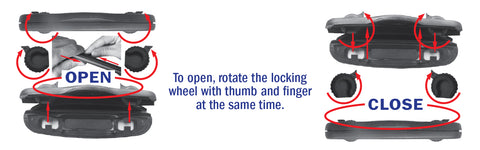- Is SwimCell Really 100% Waterproof?
- How Does SwimCell Work?
- Which Phones Will Fit Inside SwimCell?
- Can I Still Use My Phone/Camera Whilst It's In The Bag?
- How Clear Are The Photo's And Video Taken Through The Bag?
- How Deep Under Water Can SwimCell Go?
- How Do I Use SwimCell Under Water?
- Where Can I use SwimCell?
- What Makes SwimCell Better Than Other Waterproof Phone Bags?
- Where Can I buy SwimCell?
- Can I Stock SwimCell In My Shop?
- What Are My Shipping Options
- Can I Only Pay For My Purchase With Paypal?
- What Is Your Returns, Refund and Exchange Policy?
- My fingerprint reader won't work through the case.
1. Is SwimCell Really 100% Waterproof?
Yes, SwimCell waterproof case for phone really is 100% waterproof. Each SwimCell has been hand tested in our factory to the depth of 10 meters and our tablets to 20m before packing. It has also passed independent testing and has been certified with a rating of IPX8 - the highest waterproof rating. We do suggest that you test your SwimCell with a tissue before you first use it and then regularly after that just to make sure that no damage has occurred to the plastic.

2. How Does SwimCell Work?
SwimCell has 2 or 3 very simple and easy twist lock wheels depending on the size of the case. These simply slot into the holes on the other side of the black clamp and twist close. Initially the locking wheels can be a little stiff but with time they will become easier to use. The packaging comes with full instructions and pictures on how to close the lock.
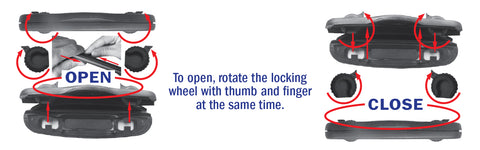

3. Which Phones and Tablets Will Fit Inside SwimCell?
We have 5 sizes of case which means that all phones and most tablets will fit inside SwimCell. The inside of the standard size area measures 10cm wide 15cm tall. This will take all phones including; iphone 3,4,5,6 Samsung S3 and S4, HTC one, Sony Xperia and many others. The large bag will fit any phone measuring 10.3xm x 19.5cm. We also have 2 sizes of tablet cases. Please measure your phone to make sure it will fit inside SwimCell before ordering.
4. Can I Still Use My Phone/Camera Whilst It's In The Bag?
Yes! This is the beauty of SwimCell. You can still make calls, send messages, write emails, take photos, make videos, listen to music, play games etc. The touch screen will still work inside the bag! If you would like to use SwimCell for a camera, please make sure that your camera does not have an zoom lens as this will retract once it touches the front of the bag. Please see the below image for a camera that is perfect for use in SwimCell. If you select a larger case you can use a bigger camera.

5. How Clear Are The Photos And Video Taken Through The Bag?
The quality of the photos and video taken through SwimCell are great. The plastic is so clear and the water seems to just roll off even when it's splashed with water. Below are some photos that we have taken. Check out the gallery page to see more photos. The quality of the photos taken under water really depends on how good your camera is, how clean the water is and what the visibility is like. You can also check out our videos.



6. How Deep Under Water Can SwimCell Go?
SwimCell has been tested and certified to use underwater to 10 meters. If you want to use your camera under the water your touch screen will not work very well so we recommend that you use your volume buttons to take photographs and videos.

7. How Do I Use SwimCell Under Water?
It can be quite tricky to take photos underwater with a touch screen phone as the water acts as a big contact, this is the same with all capactive screens. For best results change the settings on your phone so that the button takes the photo. To make a video you can start recording before you go under water and stop once you reach the surface.
8. Where Can I Use SwimCell?
SwimCell is very versatile and enables you to take your phone and other valuable items places that normally wouldn't be safe. You can fully protect your phone from water, snow, sand, dirt and dust. We don't recommend using SwimCell in hot water due to the risk of condensation forming inside the bag.

9. What Makes SwimCell Better Than Other Waterproof Phone Bags?
- SwimCell uses stronger, softer PVC for our bags than other companies.
-
SwimCell has the same size clear window on both sides so whichever way you put your phone in the camera will always be in the right place. Most bags only have a small window which might not be in the right place.
- SwimCell doesn't have any folding so the plastic can't split down the side like others do.
- SwimCell has a very simple, strong, patented "twist locking wheel" system which anyone can use.
- SwimCell has a simple design, there are no annoying dangling headphone leads that get in the way.
- SwimCell colours are fun and funky - nothing boring here!
- SwimCell has a soft, flat nylon, adjustable neck strap so it wont make your neck sore.
-
SwimCell has a variety of sizes to fit all phones.
- Every SwimCell has been hand tested for quality and waterpoofness in our factory.
- SwimCell is great value for money without compromising quality.
10. Where Can I Buy SwimCell?
SwimCell can be found in shops around the UK and some other countires, however, the best place to buy SwimCell is from this website as we ship worldwide. If you have any suggestions of where you would like to see SwimCell for sale please let us know and we will see what we can do.
11. Can I stock SwimCell In My Shop?
Yes, we would love you to sell SwimCell in your shop. Please send us an email telling us a bit about your business and we will send you all the details.
12. What Are My Shipping Options?
Please see our shipping page which gives all the shipping options for worldwide shipping.
13. Can I Only Pay For My Purchase With Paypal?
No, we also accept payment with credit and debit cards too.
14. What Is Your Returns, Refund and Exchange Policy?
Returns, Refunds and Exchanges
Our satisfaction guarantee means that if you're not happy with your SwimCell product for whatever reason we will refund or replace it.
To be eligible for a return/refund if your item is not faulty, your item must be sent back in exactly the same condition as you received it so that we can sell it to another customer. The cost of return postage will be paid by you unless the item is faulty.
Please return your item to
ADGT # (insert your order number)
AFM LTD
Units 7-10 Parkside
Shortgate Lane
Laughton
East Sussex
BN8 6DG
Ideally, please drop us an email to info@swimcell.com or reply to your order confirmation to advise us of your return so we can issue a refund.
Refunds
Once your product is received and inspected at our warehouse, we will send you an email to notify you that we have received your returned item. Your refund will be processed, and a credit will automatically be applied to your original method of payment, within 7 days. Please note that the payment may take a few days to show up in your account. If you have waited for 7 days since you received our confirmation email please contact us at info@swimcell.com.
Exchange
If you would like to exchange your item, the easiest way is for you to order the one you want and return the one you don't want for a refund. The cost of all shipping will be charged to you.
Shipping costs are non-refundable. If you receive a refund, the cost of shipping will be deducted from your refund.
15. My fingerprint reader wont work through the case.
Don't worry this is easy to fix. On a Samsung or Android simply use your unlock pattern instead. On an iPhone follow these instructions: Go to Settings>General>Accessibility go to Assistive Touch. This will bring up a floating button which has a 'home' button you can use instead of the physical 'home' button.